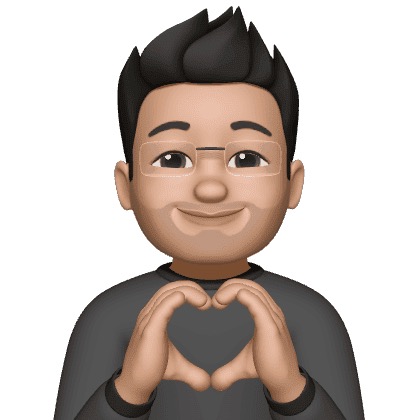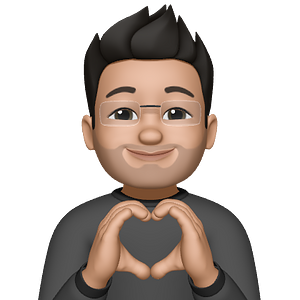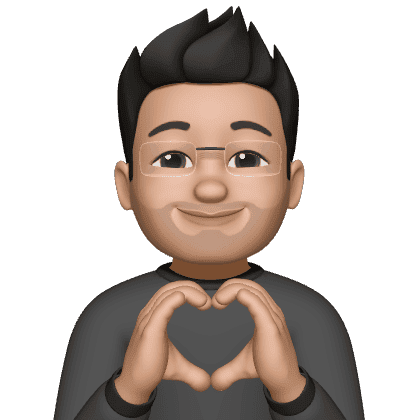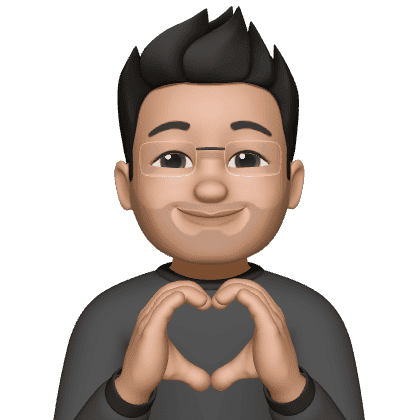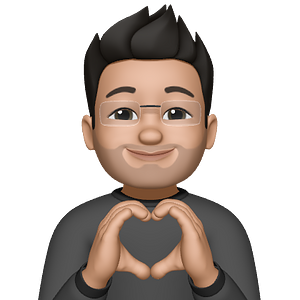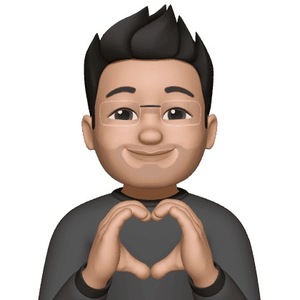I bought three Macs in the last five months
Why and what happened? Let me tell you in 3000 words. Grab a coffee 🍵
Apple’s returns policy stands out as one of the best, if not the best, in the world. It empowers users like me to discover which Apple products best suit my specific needs and preferences.
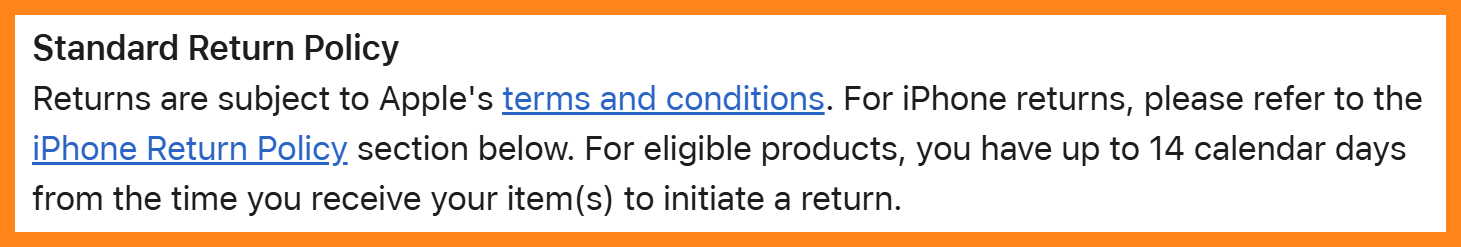
MacBook Pro 14
Specs:
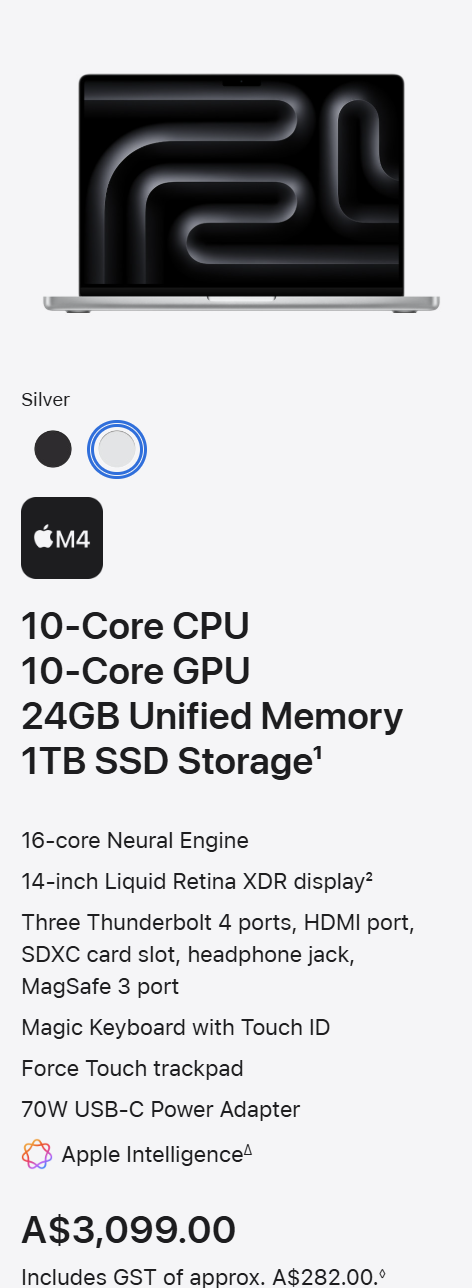
It was my intention to replace my 16 inch M1 Pro Max with the 14 inch. The M1 Max was way too much power for my needs, but I wanted the greatest ever and for future proof purposes. I am also downsizing the amount of RAM I need from 32GB to 24GB, thanks to my exploration:

Perhaps, it is also a good time to recap what has not changed between the 2021 M1 MacBook Pro and 2024 variant:
- Display: Liquid Retina XDR display, unless you want to Nano-textured display which I do not.
- Touch ID: still no face ID, despite the persistent and not to mention ugly notch
- Promotion 120hz beautiful display
- 6 Speaker system
- Port selection: three thunderbolt ports but now its thunderbolt 5 as opposed to thunderbolt 4 in the M1 variant
- Same software experience.
- MagSafe charging
If I don't need the extra processing power of the M4 chip, here are the differences between my current M1 and the M4 variant:
- SDR brightness: increased from 500 nits to up to 1,000 nits.
- 12MP centre stage camera
- HDMI port supports multichannel audio output
- Wi-Fi 6E compared to Wi-Fi 6 on the M1
- Bluetooth 5 vs Bluetooth 5.3 (range still sucks)
- Weight: 16inch M1 is 2.15kg and 14inch M4 is 1.60kg
Not much of an upgrade.. is it? Credit to the greatness of the M1 chip (assuming it is sufficient for your needs).
This is hardly a secret so why did I buy one in the first place?
Well, for the size. I thought, it would be nicer to have a smaller MacBook which will allow me to replace the MacBook 16 and also my Surface Pro which I use in my bedroom. In my mind, these were good reasons for the upgrade.
In practice, things didn't work out well. I didn't like disconnecting my MacBook daily to move it between rooms. Remembering to take it back to my study the next day was inconvenient. The luxury of just starting work in my study was missed.
The notch on the 14 inch felt larger which it is not. It actually is the same size but feels bigger because it occupies more of the screen real-estate compared to the 14inch model.
Rewritten text: When I worked from the kitchen or took my MacBook to the office, I preferred a larger screen than the 14-inch one. Despite owning an M1 MacBook for over 3 years, I've only traveled with it about 30 times. Each time, I found a bigger screen to be more useful. While the 14-inch variant is 500 grams lighter, it's not a deal breaker for me since I don't carry it every day.
Ultimately, I returned the 14inch MacBook and bought an extra year of Apple care on my M1 16ich MacBook Pro. Going forwarding, I think, the ideal setup would be just having a MacBook Air but currently, that job is done by the Surface Pro. It does that job well enough (I wrote this blog on the Surface with a smile on my face). Plus, it has an OLED display which no MacBooks do. I like that 😍.
I saved my AUD3000 and if Apple wants it; it has to work for it, because why not.
Mac Mini M4
Specs:
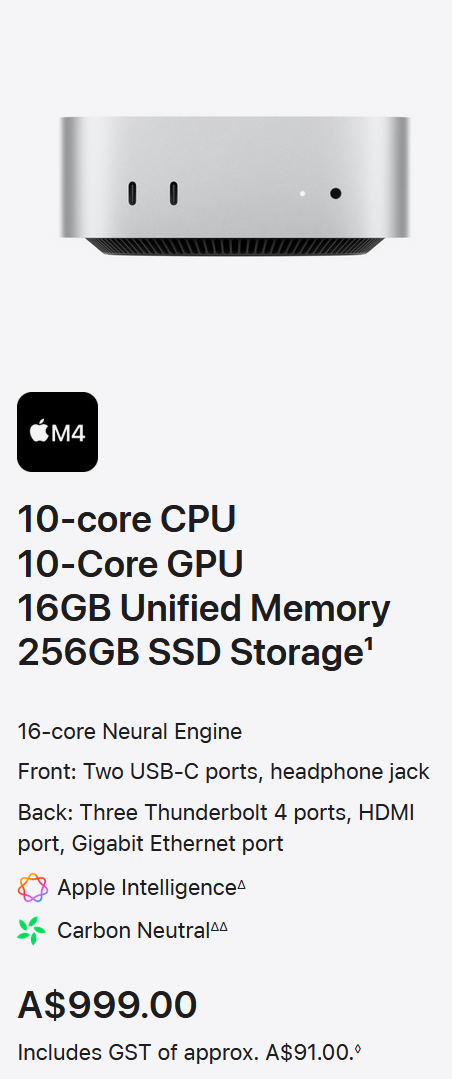
I didn’t just buy the Mac Mini because it’s super cute. Sure, it is, but that’s not the main reason. Oh, come on, that was just the excuse for the impulse buy, and also for all the cool new 3D printing designs!
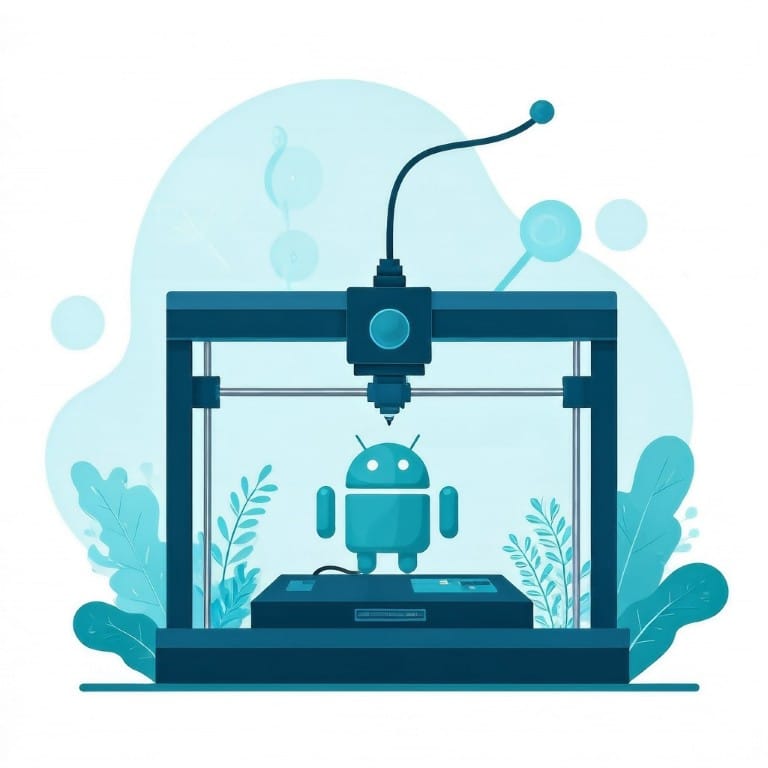

Regardless, there is some logic to my madness. The thinking here was that the mac mini will become my desktop computer, which means the 16 M1 MacBook does not always have to be plugged and I can use it more around the house.
I was amazed by the base model M4 Mac mini after using it for a week. It met all my needs, making me realize I had overestimated my computing requirements. I fixed the storage issue by adding an external SSD for my Apple Photos library. This quickly resolved the biggest storage problem. The internal 256GB storage sufficed for running macOS. Surprisingly, 16GB of RAM was also more than enough for me. I had multiple tabs open in Arc and ran virtual windows through Citrix Workspace all day with no issues.
By week 2, the Mac Mini replaced my desktop computer. I put it under my desk, making my study look neater. This showed that the Mac Mini has a place in my home.
But, the elephant in the room, or may I say, the 16 M1 MacBook Pro had other plans. It was not only left on the side doing nothing, it was also not that great as a laptop that I can use around the house or in my bedroom write blogs etc. Obviously, a 16inch MacBook is not a portable device. Therefore, for my portable computing needs, I continued to use the Surface Pro. It is a wonderful device with its only downside is that it does not run macOS. Thankfully, Windows has come a long way, but that is for another blog post. This is not the time for a tangent.
The M4 Mac Mini is a great device. However, it has two major downsides compared to the MacBook Pro - it does not have a display or Touch ID. DUH.
I get bored pretty easily and one way I try to keep things interesting in my study is by changing my setups.

I would say 50% of the 16inch MacBook Pro’s life was spent in clamshell mode. However, when required, it serves as a fantastic, high quality secondary display. On those occasions, I am thrilled to have a 16inch over 14inch MacBook. In addition, it has a Touch ID. Yes; it cost 3 times more than the Mac Mini but keep in mind, I already have the MacBook Pro. Even if I didn’t, I doubt I would have made any other choice. I would have picked up the 16inch MacBook because clearly it serves my needs so freaking well. Like a well-oiled machine. Like a Toyota Landcruiser (which I cannot afford).
This led me back to the setup I was previously using and loving it. The MacBook is always docked and connected. The Mac Mini is sitting on the side, looking pretty. I tried to find other uses cases because I really wanted to keep the Mac Mini. Sadly, that was not meant to be and the Mac Mini was returned for a full refund (special thanks to Apple’s holiday extended returns policy).
The portion relating to the M4 Mac Mini was written on the M2 13 inch iPad Pro and its battery is 3%. Time to switch to the Surface Pro. Be Right Back 🔜
What would be my ideal setup?
Now that I have the experience of buying and returning a few Apple computers, I am well placed to answer this question.
If I was starting from scratch, I would probably buy a 16 inch MacBook Pro for my study and for times when I need a bigger screen on the go.
In addition, I would grab a MacBook Air for a portable around the house computer. At least until the iPad Pro gets a real desktop class browser or when pigs fly.
Where does the Surface Pro fit in all this?
I regret not buying a 5G variant of my Surface. I took bring my 13-inch iPad Pro with cellular when I went to Asia in January because I could add a travel esim plant on it. I think a Surface Pro 5G would be better than a MacBook Air, but it's too expensive. So, for my use case, 5G Surface Pro will easily replace a MacBook Air and an iPad Pro. But I am not looking to replace them because I enjoy using an iPad, a MacBook and a Surface. I know, I am a weird one.
Fortunately, I don't have to decide on that now.
The Surface Pro is flexible and versatile. For instance, I am currently reviewing this very blog post in portrait mode for better readability. Documents and PDFs are easier to read in portrait mode. I can also do this on the iPad but not on a MacBook.
Mac Mini M1
About a week ago, this happened:
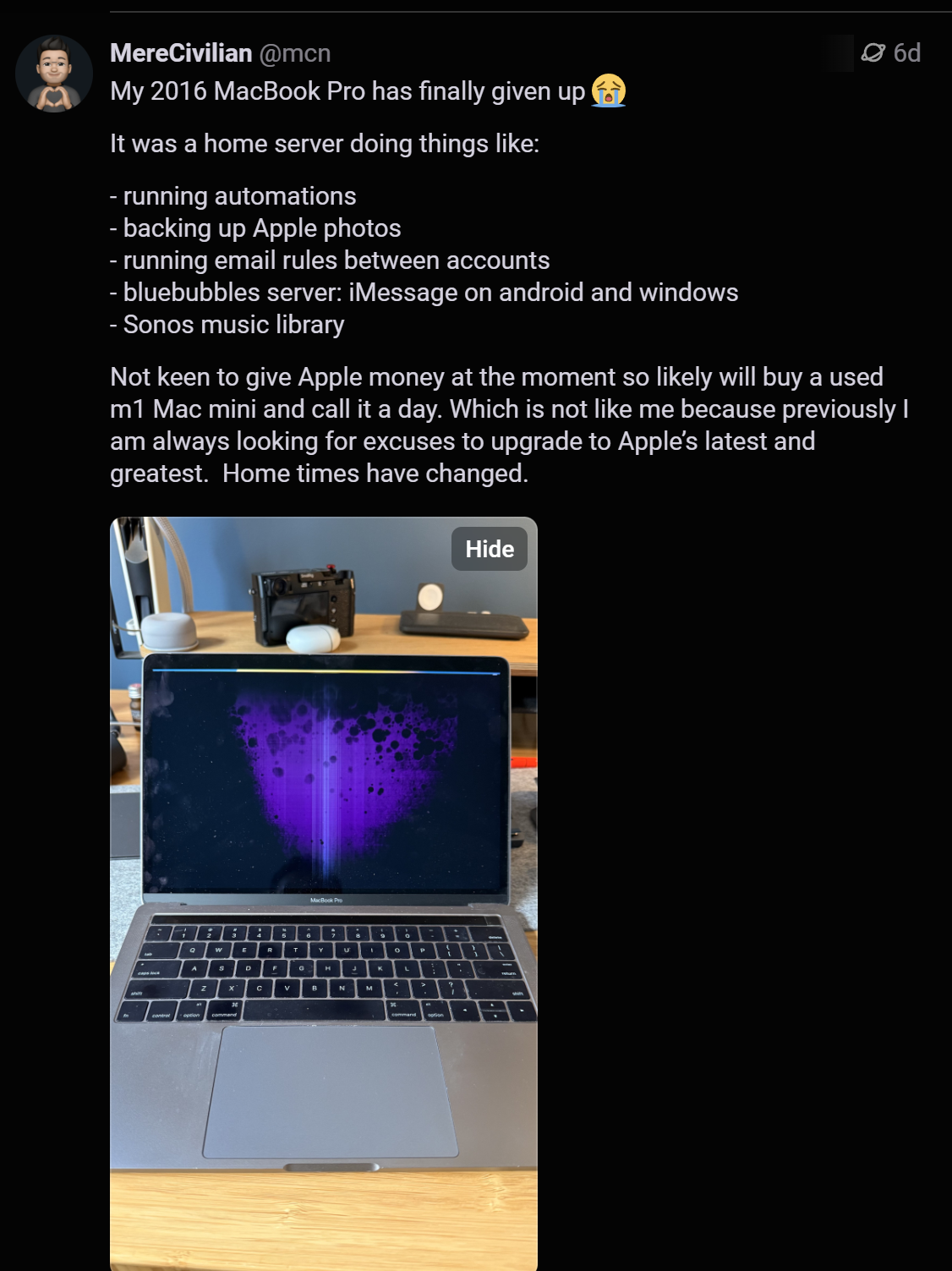
Last June/July, my wife upgraded her 2016 MacBook Pro to a Apple Silicon MacBook Air. Anyway, she gave me her MacBook Pro (which in all honesty was mine in the first place because I gave it to her when I upgraded to the M1 MacBook Pro that I currently have).
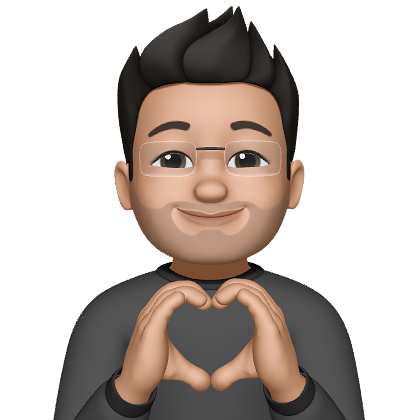
I installed macOS Sonoma on it because it had stopped receiving updates from Apple but that is when the open source community stepped in (like they always do... bless them).
Well, when the screen died and I couldn't get it to boot, I figured, it was time to replace the home server. My first instinct was getting the adorable M4 Mac Mini.
However, these days, I am finding joy in buying used rather than brand new. It gave me so much joy when I found a used base model M1 Mini for less AUD330. This is a bargain. It felt so good. Heaps better than buying brand new.
Specs:
- M1 chip
- 8GB RAM
- 256GB SSD storage

For comparison, had I picked up the base model M4 Mac Mini, it would have cost be AUD999. For my home server needs (note, I also have a Synology), the M1 Mac Mini is FAN FREAKING TASTIC.
The person who sold it to me found a new home for this workhorse, I found a gem of a product at an amazing price and my wallet was overjoyed. Everybody wins.
If you have read this far, firstly thank you and second, please reach to me, even to say Hi👋
You can reach me on mastodon [email protected] or @MereCivilian on Twitter or by emailing me via the form in the following site: