iCloud Drive Contingency
iCloud Drive has been my files sync solution for over 3 years now. Before that, I was using Dropbox and never had any issues with sync. Dropbox “just works”. Unfortunately, iCloud Drive does not. Randomly, files will not sync or take too long to sync. At least on two occasions, entire folders disappeared as well. It works most of the time though and since I am all in the Apple ecosystem, it is the most simple and straightforward.
In addition to sync issues (which admittedly are few and far between), there is no way to ensure files remain offline in any particular device. This is largely an issue on iOS devices because, on the Mac, files appear to be available offline whenever I have needed them.
However, when I am travelling and mobile data is limited, having an offline version of all your files is paramount.
In summary, there are two problems:
— unreliable sync and potential loss of data
— offline storage.
My Solution
I am taking a two prolonged approach to resolving the issue because I would rather not move away from iCloud Drive. Therefore, my solution is based on removing the weaknesses associated with iCloud Drive.
I am going to use Microsoft’s One Drive as a backup solution, thanks to the simple but effective SyncTime Mac app.
Please note: this backup solution is in addition to Time Machine and Arq Backup
SyncTime is installed on my Mac mini, which daily will automatically conduct a one-way sync from my iCloud Drive folder to a folder in One Drive. In-built SyncTime, there are various backup strategies available. I chose to move old files (files that are overwritten or moved in my iCloud Drive) to another sub folder in One Drive and keep the files there for 6 months (this is a form of version control as well):
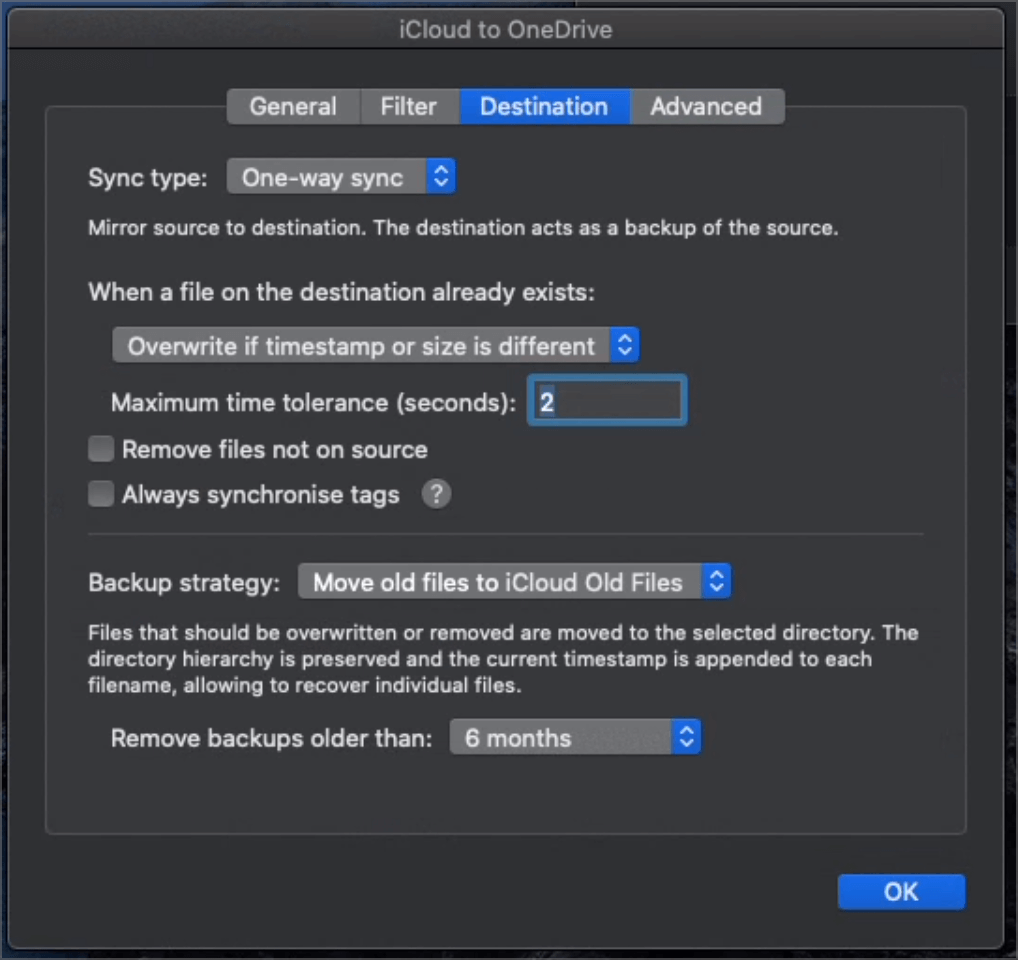
Why Microsoft One Drive?
- Since I already subscribe to Microsoft 365, I have 1 TB storage available with no extra cost
- Importantly, One Drive allows on iOS to keep the entire folder offline on the device. This works well provided your device has the available free storage. In my case, I choose the folders I need to ensure I do not download my entire One Drive to my iOS device.
Microsoft One Drive Quirks
Let’s just say, sometimes One Drive is a little sensitive, particularly to file names. One Drive will not sync files/folders containing:
- Names beginning or ending with a space
- Names ending with a period
- Names containing unsupported Unicode code points
- Names with surrogate pair issues
In my case, when I started this process a few months ago, there were less than 10 files and 3 folders that required re-naming, which took less than 10 minutes. Since then, this has been a non-issue.
Ultimately, I would prefer Apple to give iCloud Drive users more control and improve reliability. I can hope, with time, Apple addresses this. However, hope is not a good strategy, therefore, for now, in addition to hope, I have One Drive and Sync Time.
Oh, I almost forgot, It's 2023… I wish you and your family joy, prosperity, and good health for 2023.