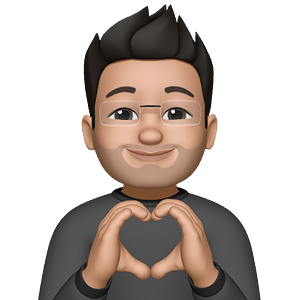Boox Palma Review (3 months later)
Is this the perfect bedtime device?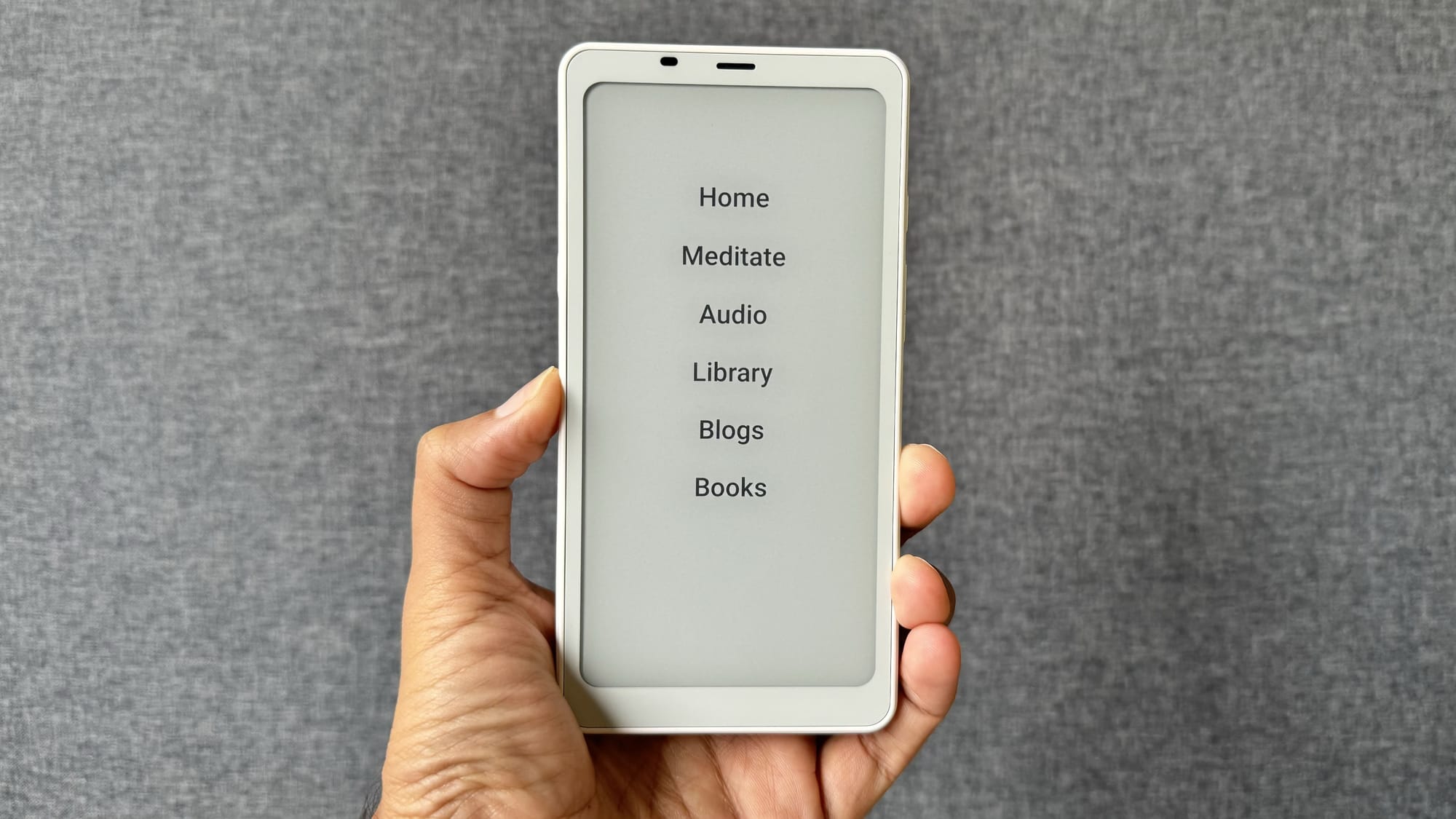
The three distinct selling points of the Boox Palma are:
- form factor
- e-ink display
- android
Why I bought the Boox Palma?
I read everynight most nights, either a book on my Kindle Oasis or catching up on blog posts on Reader (either on my phone or tablet). My kindle is over 5 years old (it still works though) which explains its terrible battery life. The Palma can perfectly slot into being my bedtime device, allowing me to distant myself from my iPhone and Pixel Fold.
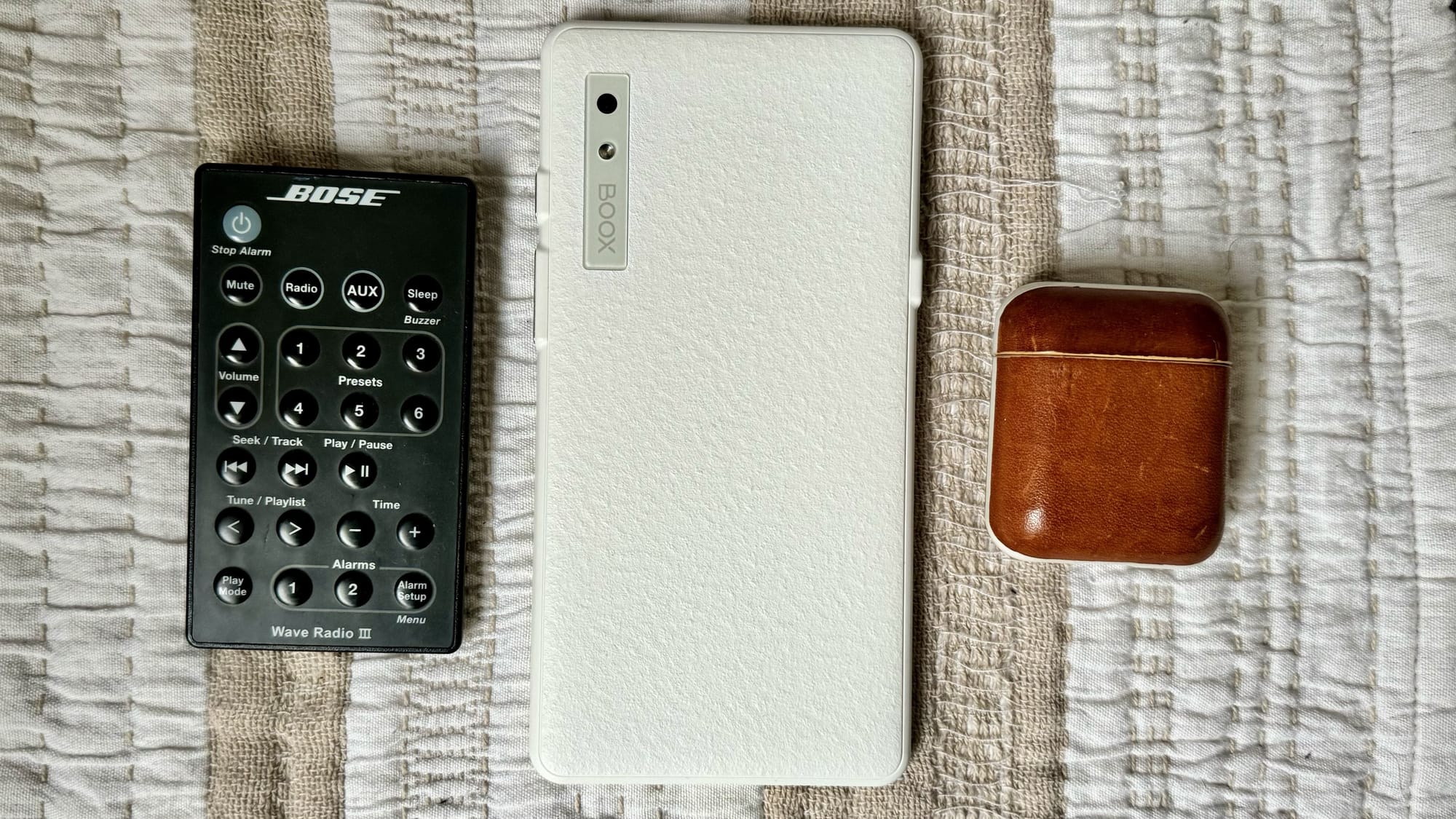
Boox Palma Review from a non-reviewer’s perspective
Hardware:
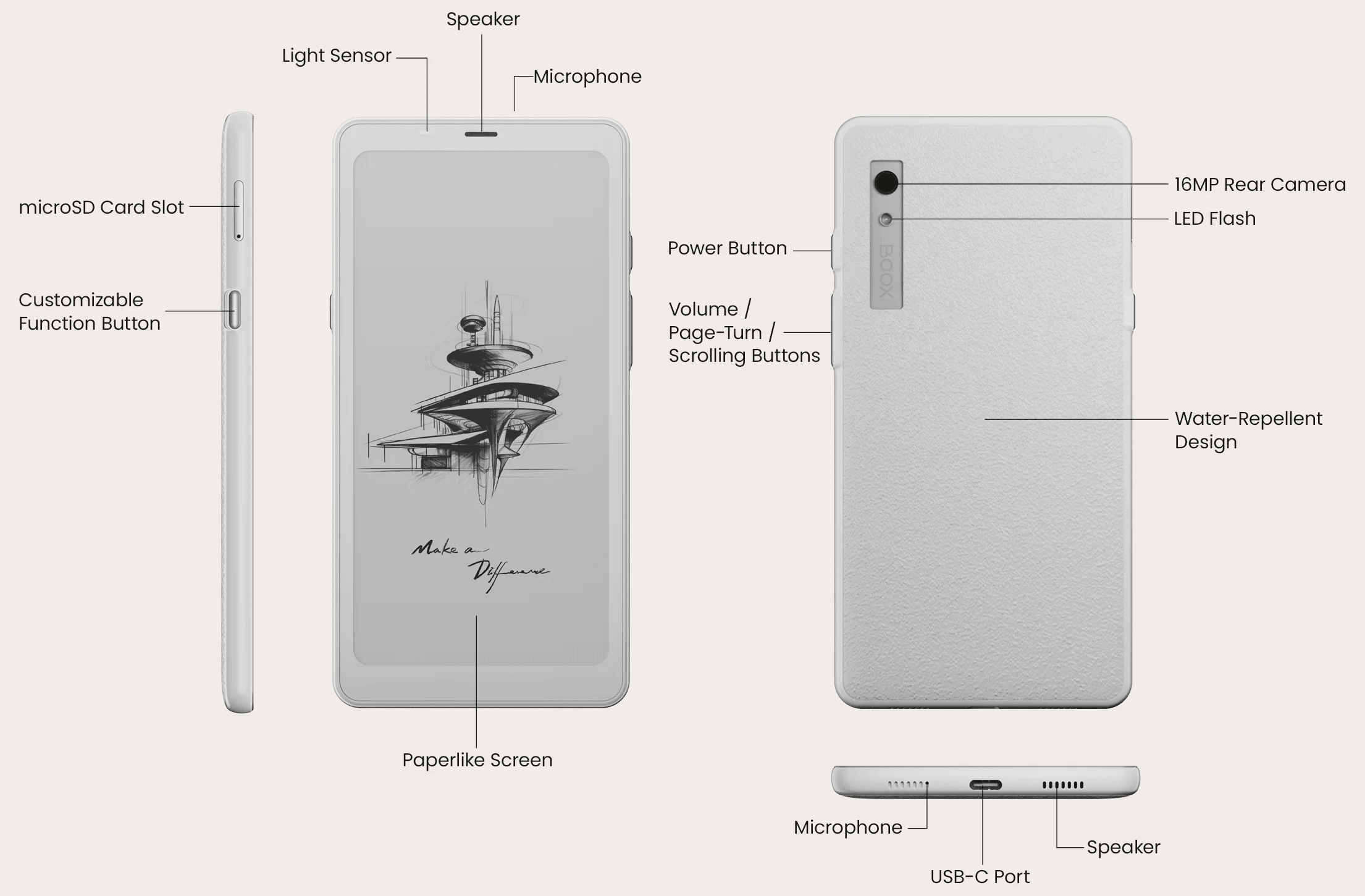
In the white colour, it is beautiful and when placed on my oak desk; it looks even more glorious when the lighting is just right. The form factor is also just right. Physically, it's only slightly bigger than my iPhone 15 Pro Max, but it's 51 grams lighter. Let me tell you, when you are lying in bed reading, that 51 grams really makes a vast difference. Believe me, it is not fun when your iPhone lands on your forehead. It hurts 🤕.

Although the speakers aren't great, they have been serving me well as an alarm to wake me up. The positioning of the physical buttons on the right is perfect for my thumb, enabling me to effortlessly turn pages. The Boox software enables me to assign different actions to the buttons themselves (this customization can be further tailored for each app).
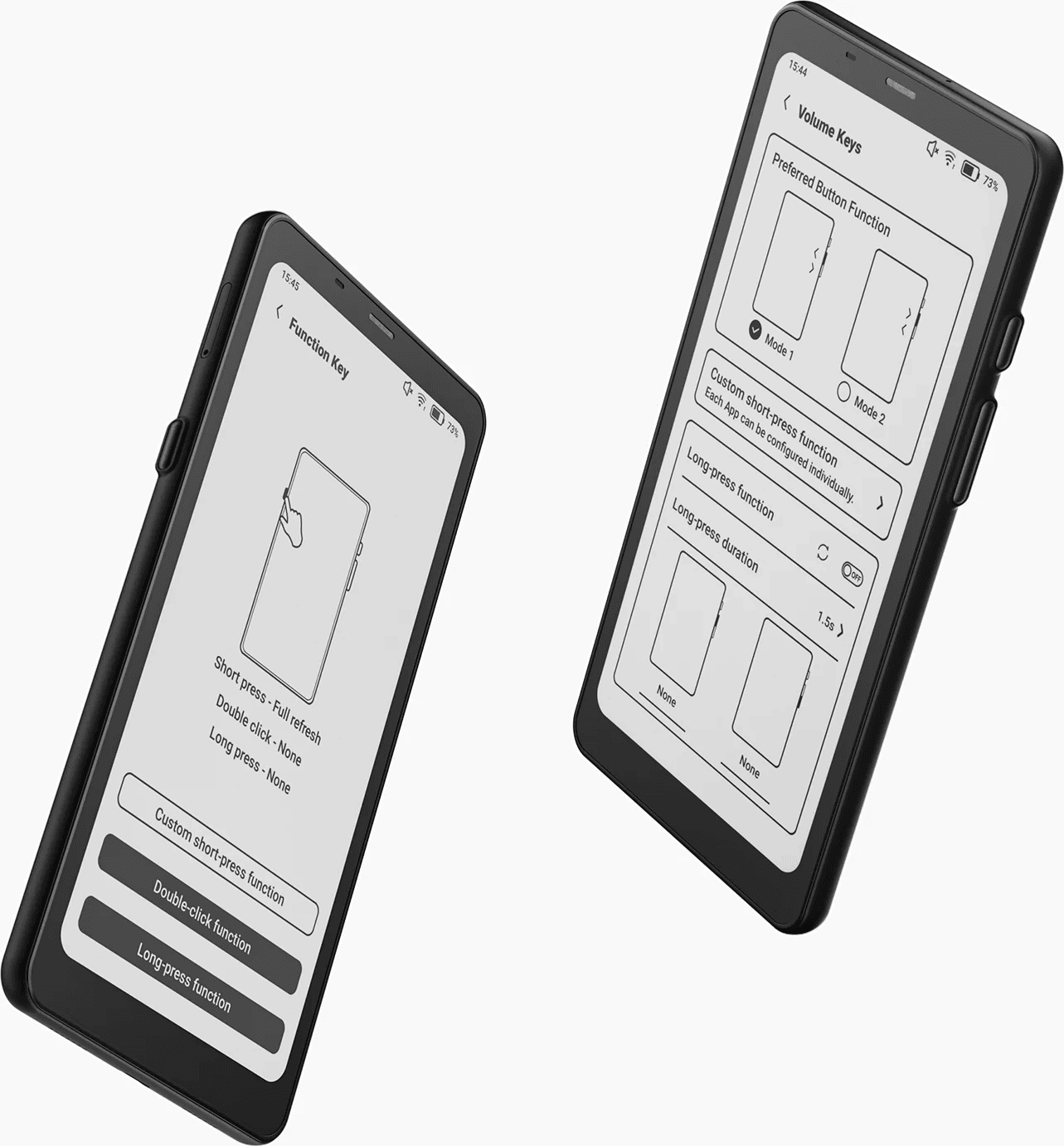
My current setup is:
- Volume Up: takes me to the next page
- Volume Down: takes me to the back page
- Power button: puts the device on standby
- Button on the left: pressing once refreshes the e-link display, twice turns the backlight on/off.
Battery life is pretty great (can go on for weeks) which is expected when using it only as a reading device. However, I am using it for much more, so I am charging it regularly (twice a week). The lack of wireless charging is disappointing because I am so used to it. Plugging in to charge seems so old 💾 school.
The Palma also has a camera. It would have been more interesting if instead, it had a sim card slot. It could have become my second phone. The camera is not great, but it is not useless. I have thus far only found one use case for it. To help me wake up early, I installed an alarm app (QRAlarm) that dismisses the alarm only when a QR Code is scanned. This actually is pretty neat because it forces me to get out of bed and scan the code in my study, using the Palma. It works.. but ever so slowly 🐢.
Software:
Android 11 which, is 4 years old powers the Boox Palma. However, I have not found this to be an issue at all. On an e-ink device, the apps I use work seamlessly. One must understand the limitation of e-ink before buying any e-ink device. The Boox Palma is no exception.
Thus far, I have received multiple firmware and OS updates from Boox. It appears Boox prefers to work with Android 11 and as such; I am not expecting any major Android system upgrades coming to the Palma. I am fine with that.
I also appreciate that developers have optimized apps such as Kindle and Reader for the e-ink display. F Droid was pretty easy to install by downloading the app directly from the F Droid website (beauty of android). By installing the Unlauncher app, I made the device truly mine. This is what my home screen looks like:
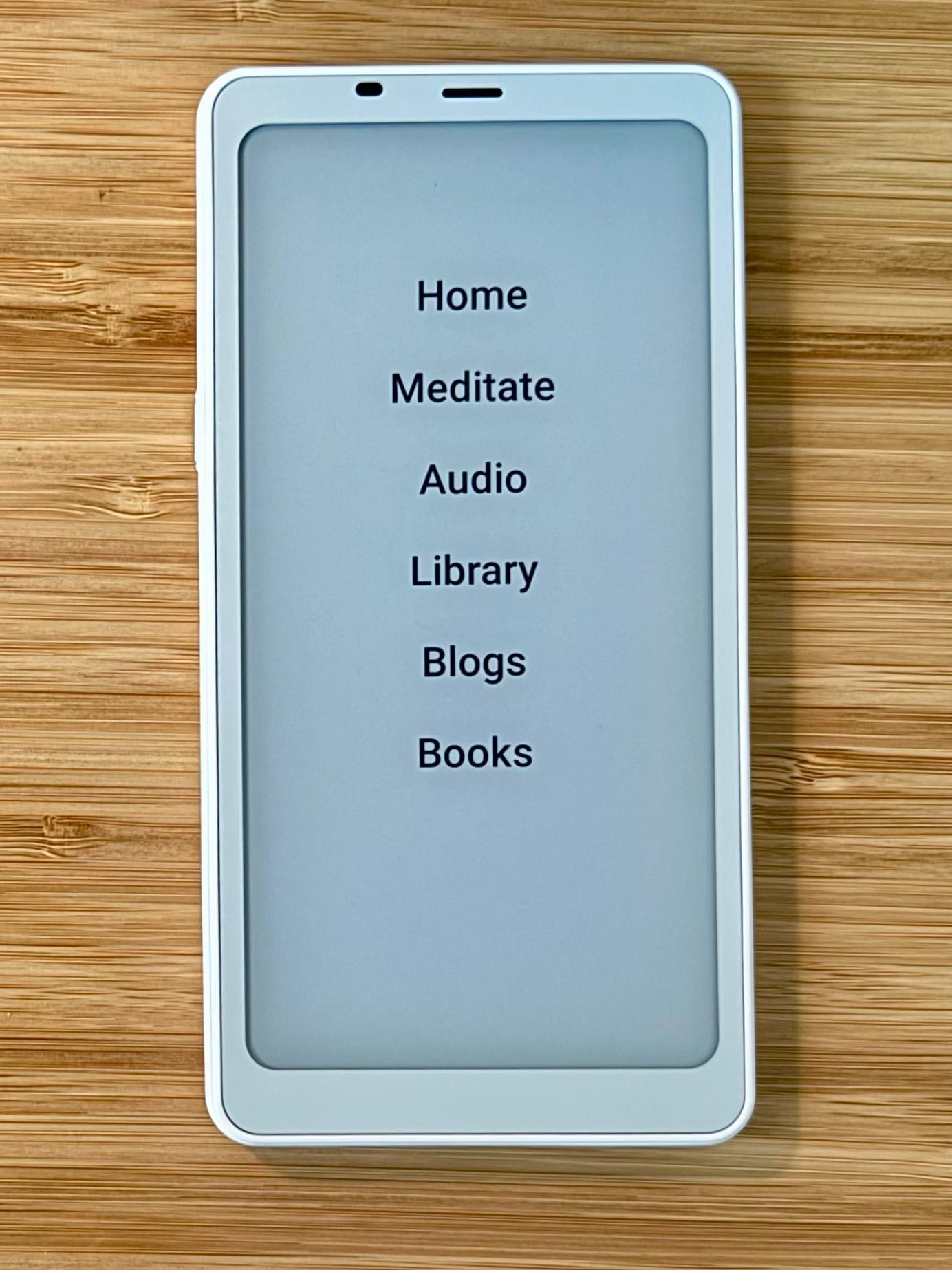
My most used apps are at the bottom for easy access. What sets Unlauncher apart is its cleverness in limiting the screen to six apps and removing the status bar, resulting in a sleek home screen that displays no app icons. It's designed to keep you focused on the task at hand. I am considering using this launcher on my Pixel Fold as well.
Home screen explained:
Home: opens Home Assistant (control almost all my smart devices)
Meditate: opens the Headspace app
Audio: opens the SONOS app
Library: opens the Libby app
Blogs: opens the Reader app
Books: opens the Kindle app
The above are not shortcuts. Instead, I utilised the rename apps feature in Unlauncher which is pretty 🆒. My preference is to have an action based approach, meaning, when I want to read blogs, I tap on Blogs.
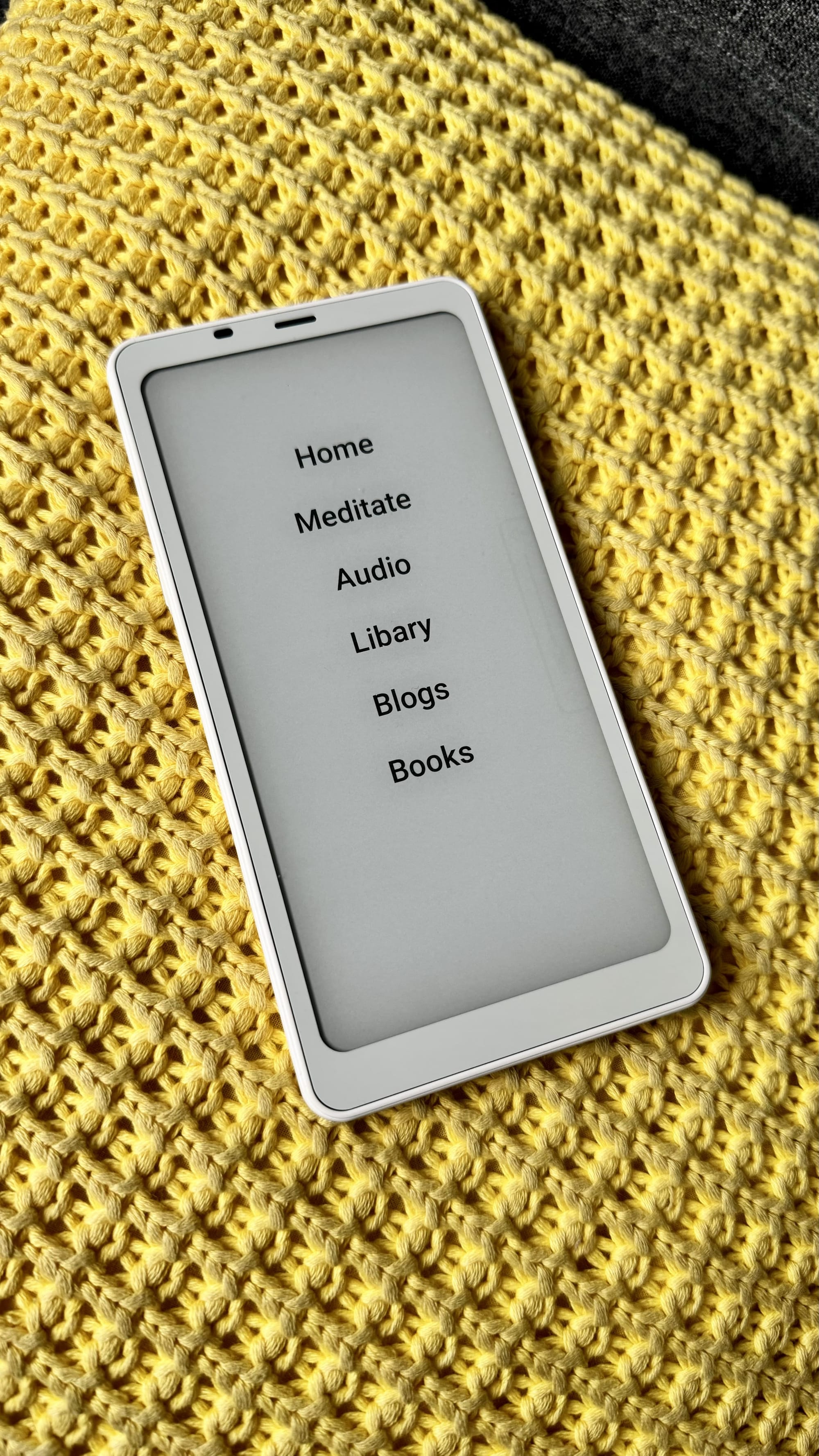
Not all apps are optimised for e-ink display. I am looking at SONOS but it works ok. At night, I like to fall asleep listening to a sleep story on Calm or listening to the Bedtime Beats playlist on Apple Music through the SONOS app. On the topic of nighttime, the Palma running Android 11 does not support a dark theme. Thankfully, the apps I use (Kindle and Reader) have dark modes.
The Palma is also the perfect meditation device. There are no notifications and no interruptions. I have my first generation AirPods paired to it and it automatically connects every time. Initially, it was cumbersome, but removing the AirPods from my Apple account improved the experienced. Since there is only one device these AirPods connect to, the Palma, the connection is quick and reliable. The other benefit is, it keeps me away from the iPhone longer both in the morning and in the evening. Previously, when I finished meditating on my iPhone, I would waste time on social media etc. On the Palma, I either resume reading or just go about my day.
Interesting observation: my son is almost three and, like most kids, he is attracted to bright shiny things. He routinely helps himself to my iPhone or my iPad. However, he has shown zero interest in the Boox Palma. This tells me that the Palma is not seeking my attention all the time, unlike any other mobile displays in my house. It’s a device that I have perfectly tailored to my needs and I love that 😻.
Summary of use cases:
- read books and blogs (not as good of a reading experience as my Kindle Oasis, but certainly good enough)
- night time device to control smart devices and speakers
- Listen to books via AirPods using the Libby app
- Wake up alarm
- Meditate at night and/or morning.
- Connection with Spotify CarThing (this is a significant battery drain but I really enjoy it)
What I dislike and/or room for improvement?
- wireless charging (quality of life improvement)
- sim card slot (not sure now well the phone functionality will work but I want to give it a go)
- It's a bit pricy for what it is… Cost me around AUD470 (found a cheaper alternative - AUD150)
- lack of dark mode at the operating system level
- Would love a coloured e-ink display
- How about a foldable e-ink from Boox? 🫠
Should I have just got a larger Boox tablet instead?
The idea has been on my mind quite often since I got this device. There are times, when reading a blog or even a book, I longed for a larger device. Coming from the Pixel Fold and Kindle Oasis, the lack of screen realestate is an issue for me. Considering my use case, the Boox Page or Boox Tab Mini would have also done the job, coming with a bigger battery life and bigger screen. Having said all of this, the small device is perfect for in bed reading. It’s extremely comfortable to hold and is large enough to get my reading done. Btw, I have not dropped this device even once on my forehead. Something I cannot say about any other device I have used in bed 😜. When I crave a slightly larger display, I use my Kindle Oasis. Only an Android e-ink device would suit my use case because it allows me to sync my Kindle reading progress between devices. For this reason, the beautiful Kobo is out of the question (until I escape the Kindle ecosystem, which I am not motivated to do so at this point).
Privacy of Boox Palma
As far as I can tell, Boox is a corporation based in China, but I am not concerned because as evident from my use cases, the Palma does not have access to any sensitive information. I have not logged into any Boox apps. In my other blog, Unfiltered by MereCivilian, I analysed Boox Palma’s DNS queries, and that has not raised any red flags. You can read my analysis here:
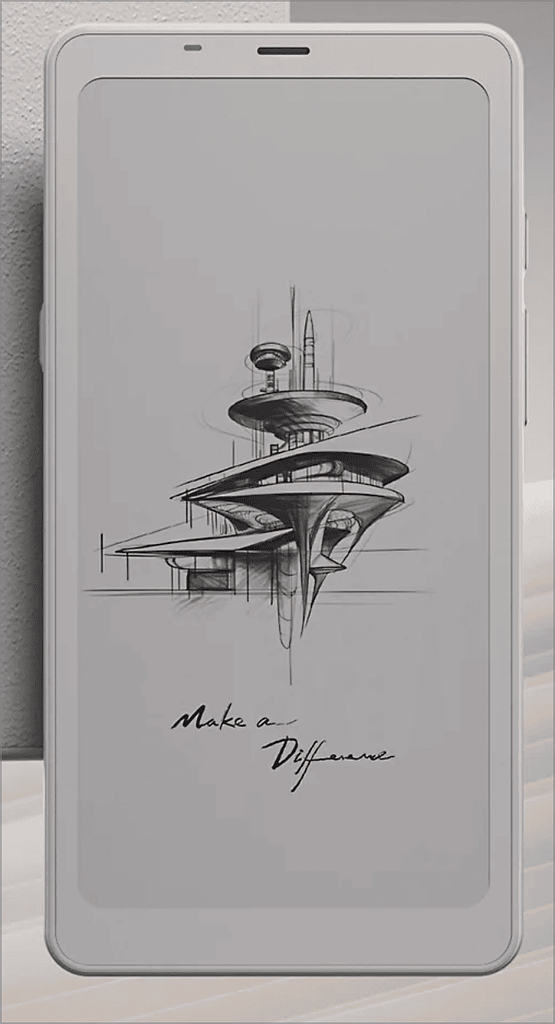
DID YOU FIND THIS POST HELPFUL?
Please consider sharing it with your network!
If you would like to support my work, you can also make a one-time contribution here or subscribing to an annual plan.
I also enjoy reading your emails; so please reach out.