How to block ads in Apple News and Mobile Games?
Remove advertising and tracking from Apple News and Mobile Games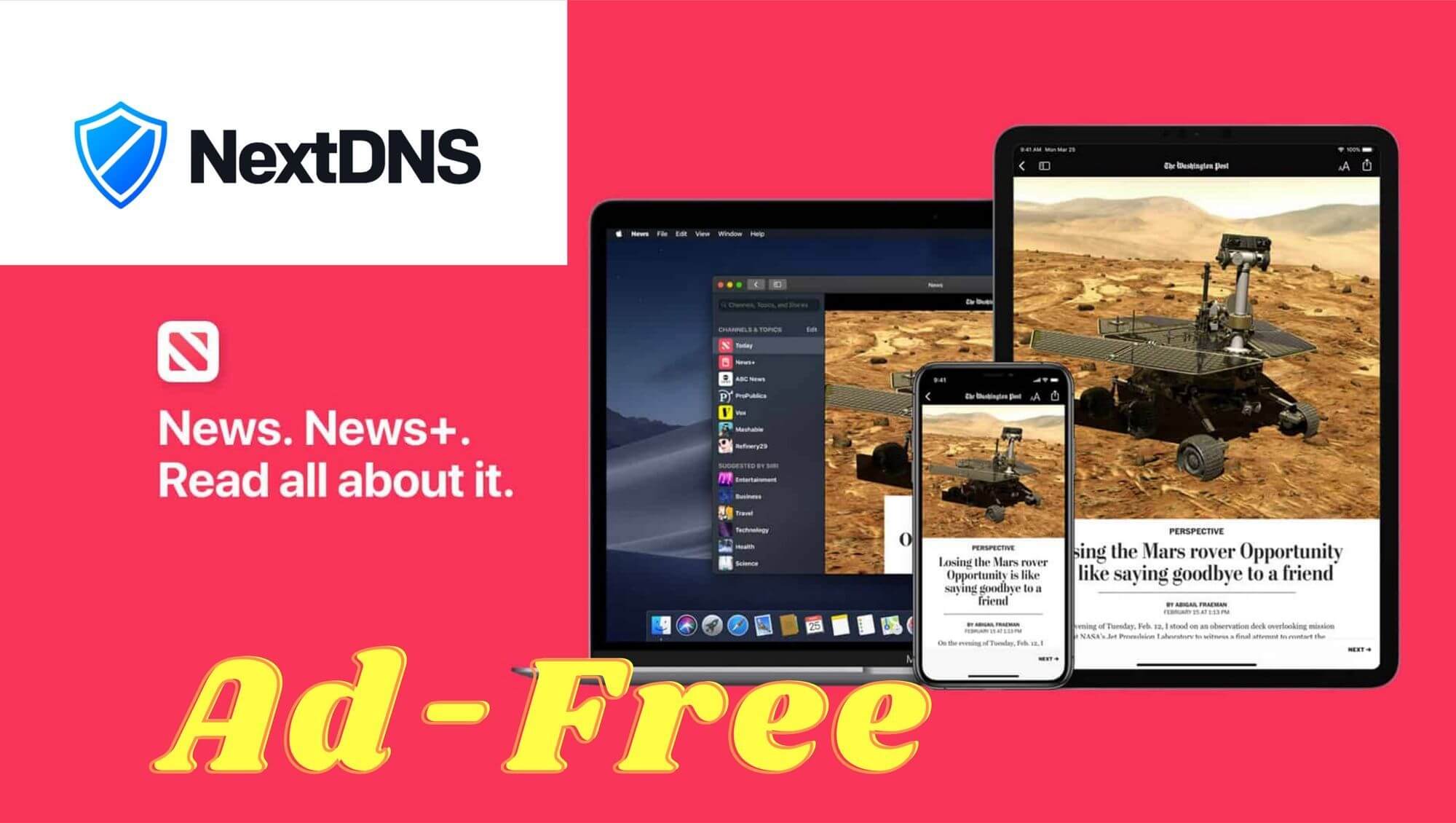
The Apple News app is flooded with advertising and personally, it ruins the reading experience for me. Advertising is everywhere, and after being accustomed to using ad-blockers in Safari, I seek a familiar experience on Apple News.
The situation is far worse on mobile games where the advertising is distasteful, frequent and takes over the entire screen.
Content blockers such as 1Blocker, Ghostery only work in safari and therefore do not block advertising in other apps and games.
Thankfully, there is a solution and its NextDNS.
What is NextDNS?
NextDNS protects you from all kinds of security threats, blocks ads and trackers on websites and in apps and provides a safe and supervised Internet for kids — on all devices and on all networks.
For an in-depth review of NextDNS, please check out Stan’s writeup and review by Lowprofiler.
How to setup on your iOS?
This is the straightforward part.
Requirements: iOS 14
- Step One: Create a NextDNS account and make a note of your Configurations ID
- Step Two: Install NextDNS iOS App
- Step Three: Open NextDNS app then go to Setting and toggle "Use Custom Configuration”. Enter your Configuration ID
- Step Four: Enable NextDNS. Accept any prompts, as necessary.
If you prefer a video walkthrough, please check out this video on YouTube by ASHD.
That's it. Enjoy Apple News and gaming without advertising.
Currently, I am only using NextDNS on my iOS devices and the free plan is more than sufficient for that. You can monitor your usage here.
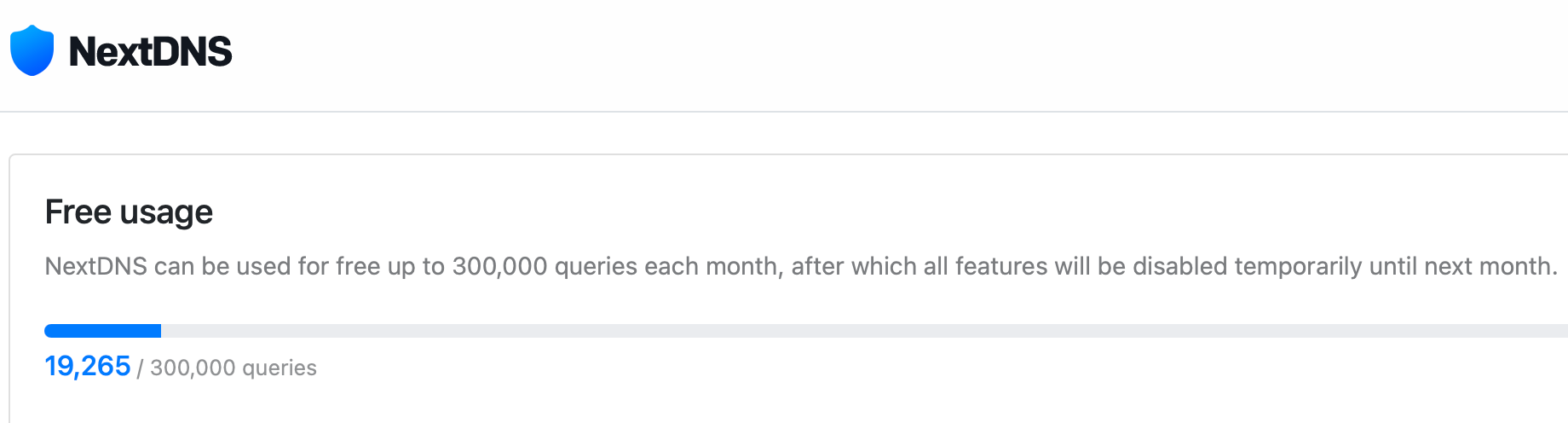
I will be subscribing soon so I can set up NextDNS for my entire family. I intend to replace Eero Secure with NextDNS (more on this in the coming weeks).
NextDNS is USD20 a year and in my view, it’s incredible value.