Mere Civilian’s Home Network 2023

It has been almost 2 months since I farewelled the Eero network and I had my reservations about my current network setup. However, I must admit, it has been rock solid.
2023 Network setup
- Unifi Dream Machine Special Edition
- 2 Unifi U6 Pro Wireless access point
- Unifi U6 In-Wall access point
- 3 TP Link 8 port switch (from my prior setup)
It is a relatively simple setup:
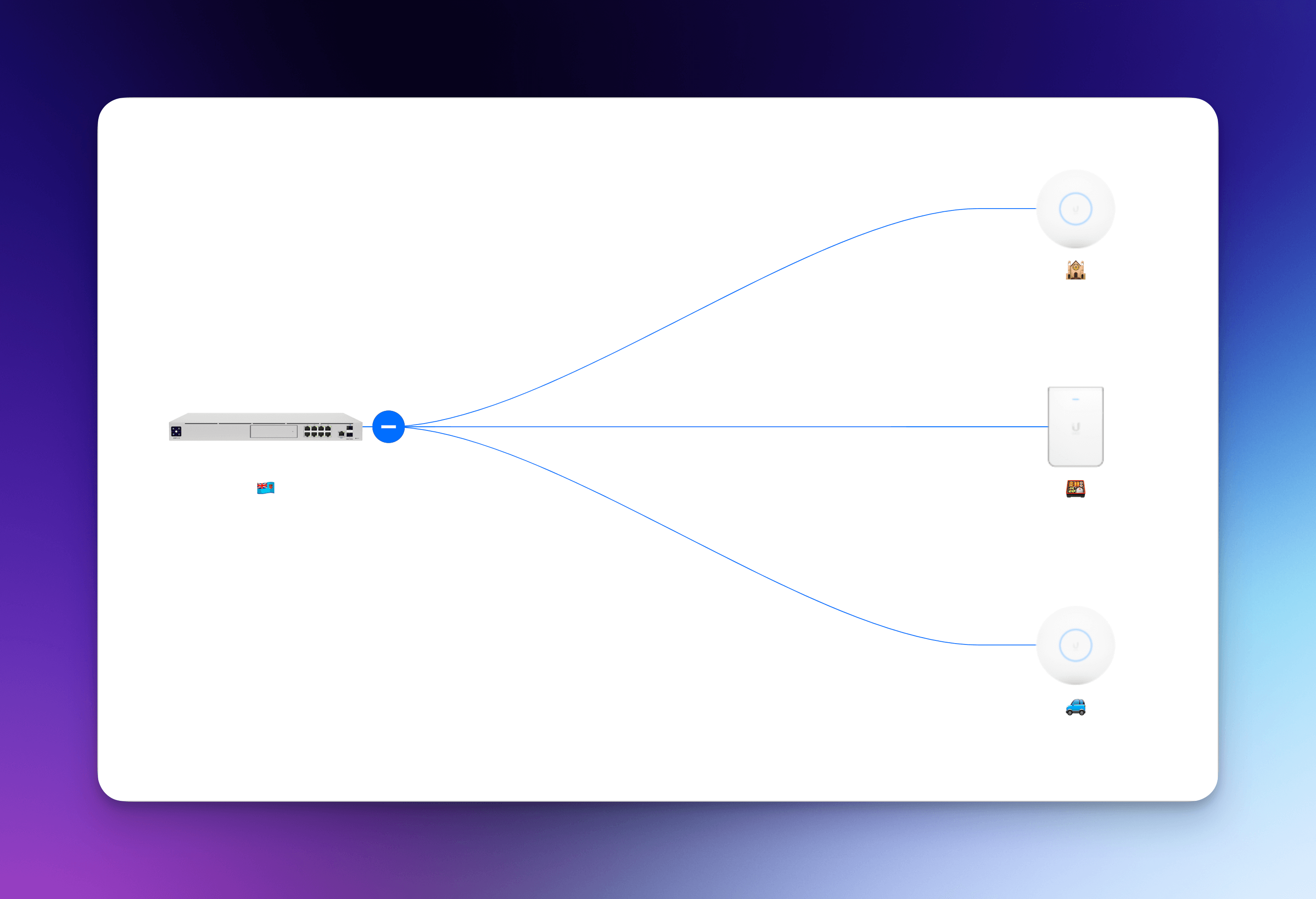
Its device has an emoji as its name. I've got to keep things fun.
POE
Strangely and shockingly, I was not aware POE until I ventured into the world of Unifi. POE stands for Power over Ethernet. Obviously, it makes sense because one cannot expect to have a power out near every access point. Powering your devices via POE is an elegant solution to get devices powered without a power outlet. Using my Unifi Dream Machine, I have powered all three of my access points. One ethernet cable both powers the access point and also connects it to my network. I loved this solution so much that I was tempted to replace my TP Link switch with POE switches. Thankfully, my frugal self took over, and I decided to keep using what I already have. Furthermore, the world of Unifi is expensive… super expensive. In Australia, it is even pricier, where we pay a premium of over 20%.
Why Ubiquiti Unifi?
Ubiquiti appears to be focused on the small to medium businesses, and that certainly rules me out. The iOS app (which is very well reviewed) actually says it's “Enterprise Network Management”. From my perspective, if Apple made networking hardware for small businesses, it will look and work very much like the Unifi products.
Physically, the product is utilitarian and well-designed. It’s simple, but well-built. Regardless of your favourite colour, they only have their products in silver. Their packaging is barebones. As a business, Ubiquiti appears to struggle to maintain stock levels, where numerous products are frequently “out of stock”. I suppose they just cannot meet the demand. That appears to be a good thing; however, I feel there is more to it. This is because their stock price has fallen over 46% since the beginning of the year. This tells me they just cannot make enough and are still experiencing supply side constraints from the pandemic.
There are many options for home users these days, and most “best routers” list will not feature Unifi products. However, the question then is, why did I go with Ubiquiti Unifi?
What I like about Ubiquiti Unifi?
- It is a modular system where I can add devices when my needs change or when I can afford it. For example, despite the availability of Wi-Fi 6E access points, I went with the Wi-Fi 6 access points. It was cheaper, and I currently don’t need Wi-Fi 6E. In the future, if my needs change, I do not have to upgrade my entire network. I merely buy upgraded access points.
- No subscription. As a consumer, I love and appreciate that. Personally, it shows that Unifi has considered the customer’s perspective.
- When my home does not have internet, Unifi sends me a notification. It’s frustrating that many routers do not do this. Even cloud-first routers like Eero do not do this. This is an important feature because when the Wi-Fi is not working, we tend to start doing our troubleshooting. However, if we know the issue relates to the internet connection at large, we accept it and move on. When Unifi notifies me that the internet connection is unstable etc, I let the family know.
- The app is informative and regularly updated. Bonus points for having cross platforms apps on Mac (Apple Silicon only), Android etc. Further, unlike Eero, I can access my network from any browser.
- Ability to assign access point to devices. For example, for my camera in the garage, I can assign that it always connects to the Garage access points. This has improved the connectivity of my Logi Circle camera, that is notorious for frequently disconnecting (side note: do not buy the Logi Circle camera). This is annoying on Eero, where it appears to have a mind of its own.
- Traffic identification: I have yet to find a practical use case, but I certainly enjoy looking at insights from my network usage. It’s super detailed and well presented. It’s up to the user how deep one wants to go. Below is a simple snapshot of one week’s data:
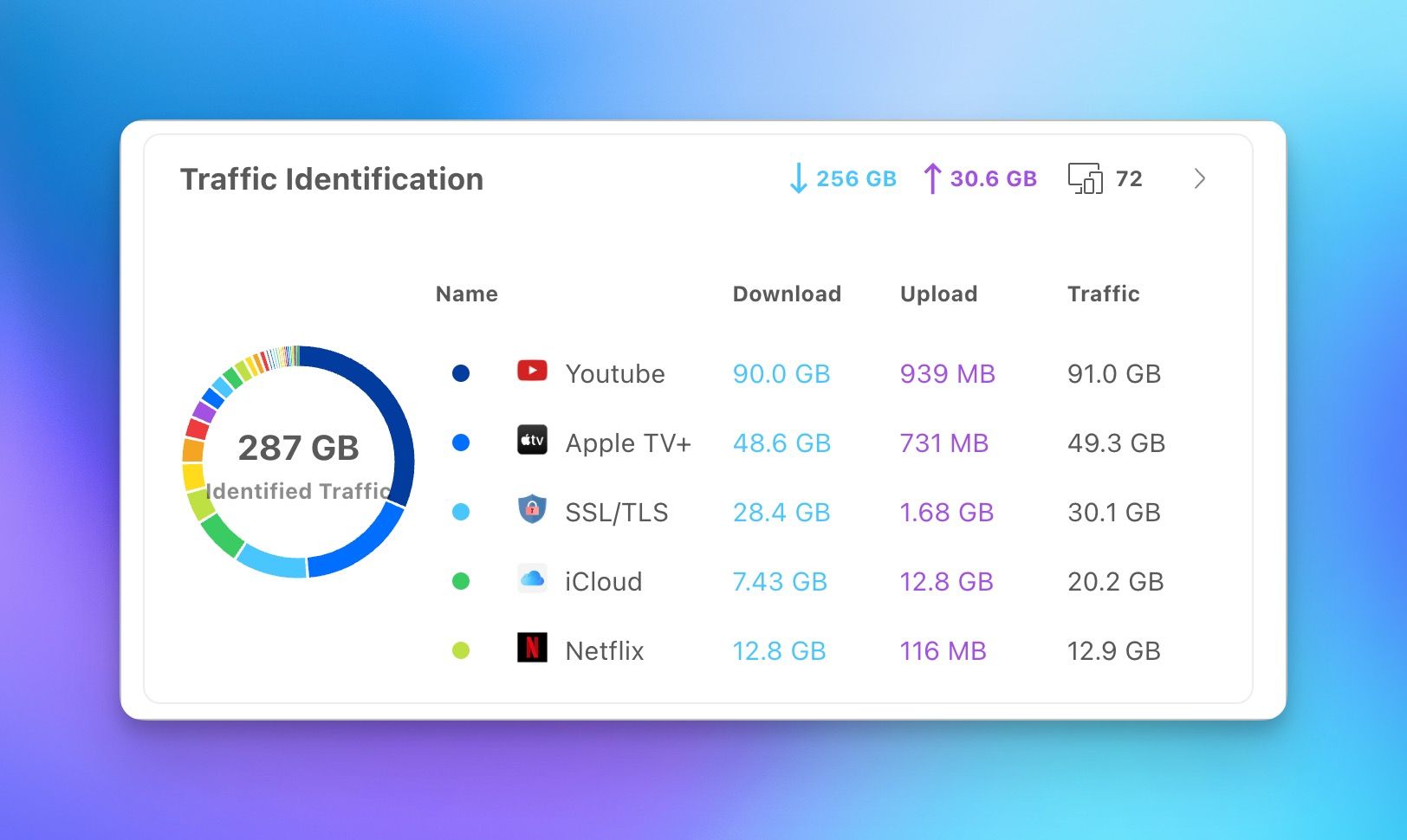
What I like..continued:
- Auto Updates: I have auto-updates enabled and unlike Eero, when I say, update my system at 2am, Unifi complies… It just works.
- Teleport: is a zero-configuration VPN that allows you to instantly connect to your Unifi network from a remote location. Personally, I do not use this because before getting Unifi, I was already using Tailscale for this purpose.
- Guest Wi-Fi functionality and the ability to have many Wi-Fi networks. For example, I could have one for all my smart devices where my main network can see them, but they cannot see devices in my main network. I, personally, cannot be bothered setting this up because it will require setting up the Wi-Fi again on all my smart devices. If I was starting from scratch, it seems like a no-brainer piracy feature to implement.
- Self-sufficient: despite having so many options and features, it largely works seamlessly out of the box. The actual transfer from Eero to Unifi took less than 15 minutes. It’s like a well-engineered aircraft, which I predominately use on Auto-pilot.
- Dynamic DNS support: keeps DNS updated with a site's correct IP address, even if it changes frequently. I use this to keep my IP address updated with NextDNS. If you do not have a static IP address from your ISP provider, this is the next best thing, and it’s that it’s built into the Unifi network. My ISP provider actually provides static IP but at a cost of $10 a month. No freaking hell, I’m paying that much.
- There is a special kind of joy in having Wi-Fi access points installed in the ceiling. I have kept the blue light on in the garage access point and when I go in the garage; I am greeted with a blue hue. It's nice. Makes me feel like I am in the future. It’s also powered via POE… simply delightful.
- Room to grow: There are many smaller features that I have yet to explore.
What do I not like about Unifi?
- It is expensive. There is no other way to put it. However, it’s a matter of perspective. But, in Australia, we pay a premium therefore, objectively, for me, it’s expensive.
- Somewhat steep learning curve: one has to be interested and care about their network experience to implement Unifi in their home.
- It’s like Sonos devices. Once you get one, you are always tempted to get other devices from Sonos. Currently, I am exploring whether I should get Unifi cameras. These would connect to my Unifi Dream Machine, which already has a hard drive that I can use to record video. Everything happens locally. It’s tempting… However, what is not tempting is the price of these cameras, so I am staying put for now.
- Every so often, I receive a notification stating “Packet Drops Detected: a high quantity of dropped packets were detected on Port 8 in the last hour. Try to replace the cable”. I have replaced the cable, but the issue persists. Interestedly, I have experienced no issues on devices connected to Port 8. Based on Reddit and forums, this appears to be a bug. I am merely ignoring it, but it’s annoying that every couple of weeks, I get this notification.
- The Dream Machine does not have built-in Wi-Fi, and it's pretty large. I have mine screwed to the wall in my study. This one device is the size of 8 Eero put together. It’s understandably huge because it has added functionality like cameras, VOIP, etc. The Unifi Dream Router may have been more appropriate for my use case, but in its current iteration, it is under-powered. This may be sufficient for a small apartment. However, note that the Unifi Dream Router does not support gigabit speeds.
Final Thoughts
All things considered, I am very pleased with my current network. Not only it's rock solid, it also offers enough features to keep me interested :)
If you think Unifi is expensive, my only advice to you is that Unifi is worth saving for. It is that good.
The real test was whether my family members would complain like they used to with the Eero network. Admitted, my Eero setup was six years old, so it’s hardly a fair comparison. However, this system has been running since May 2023 and not once anyone has said anything about the Wi-Fi.
On that note, I wish you well with your home networking needs.
Ciao