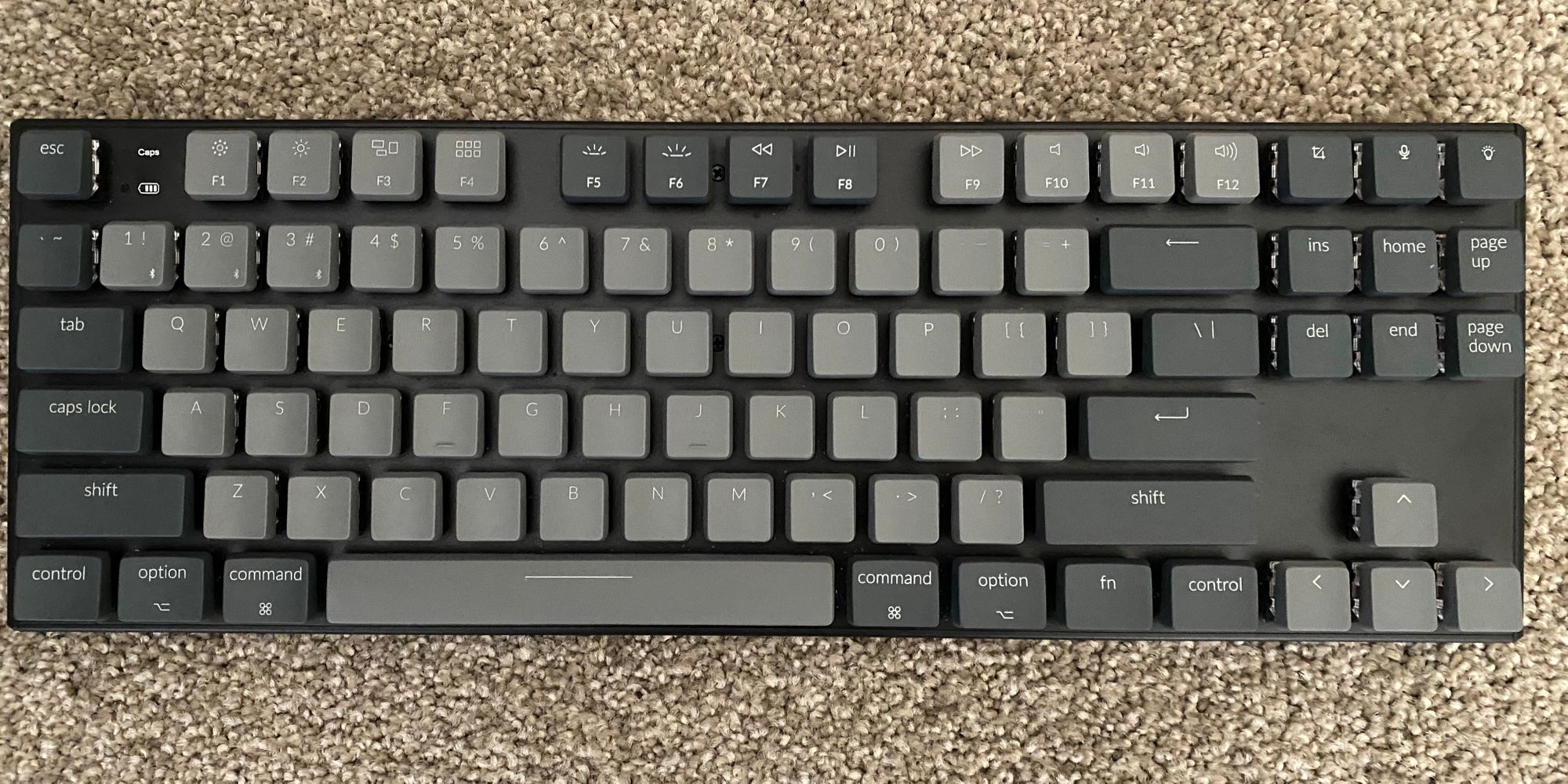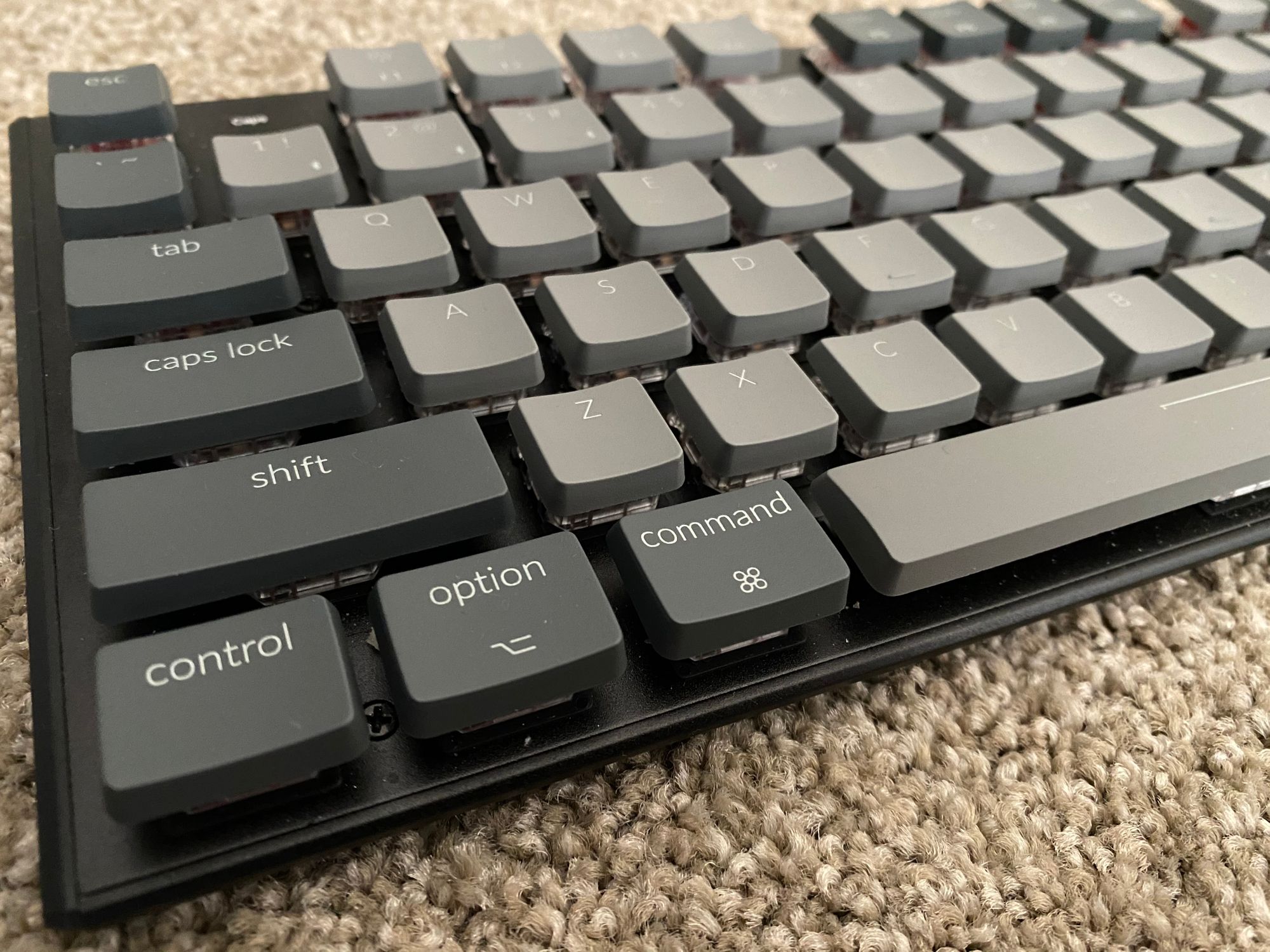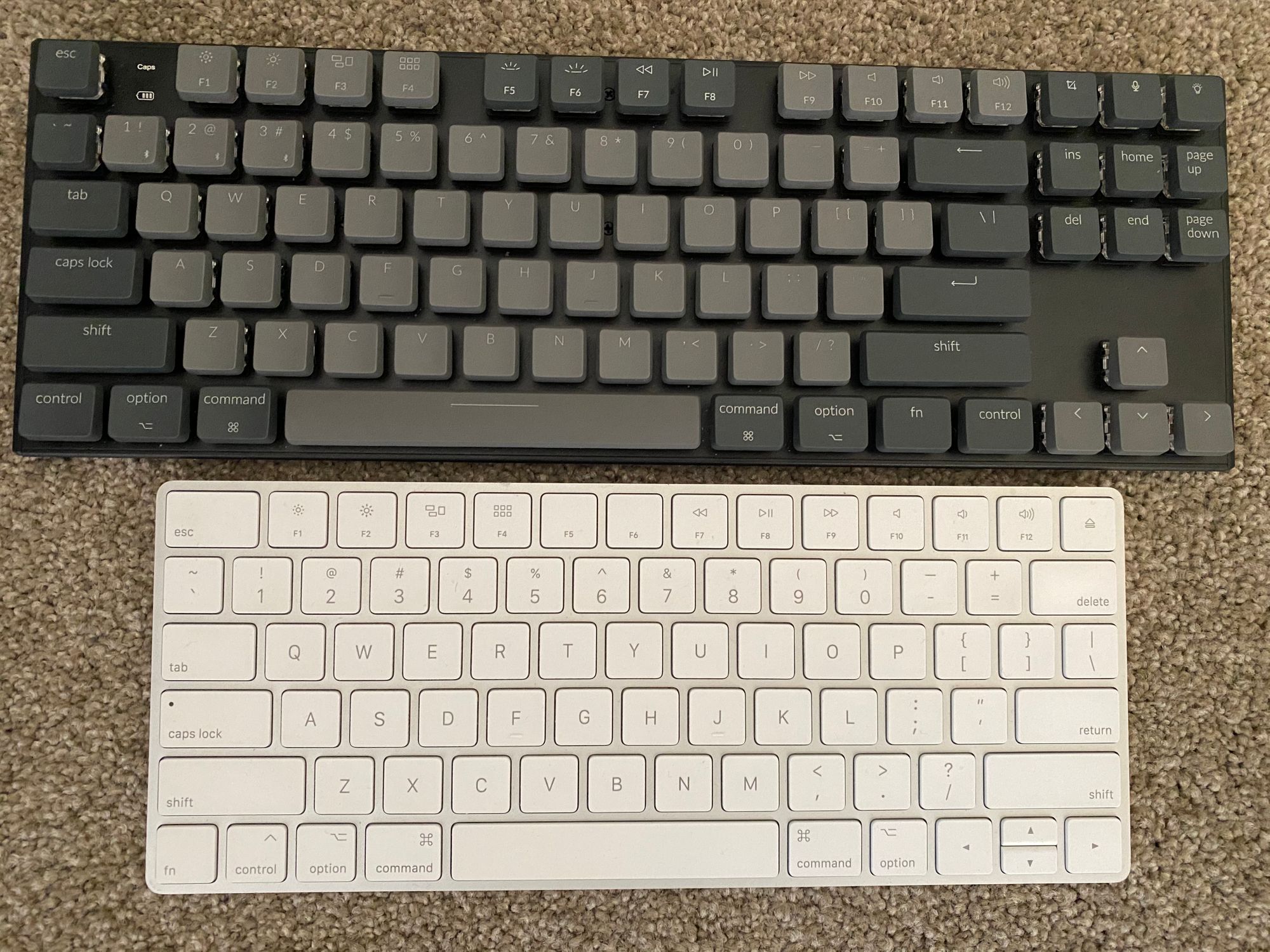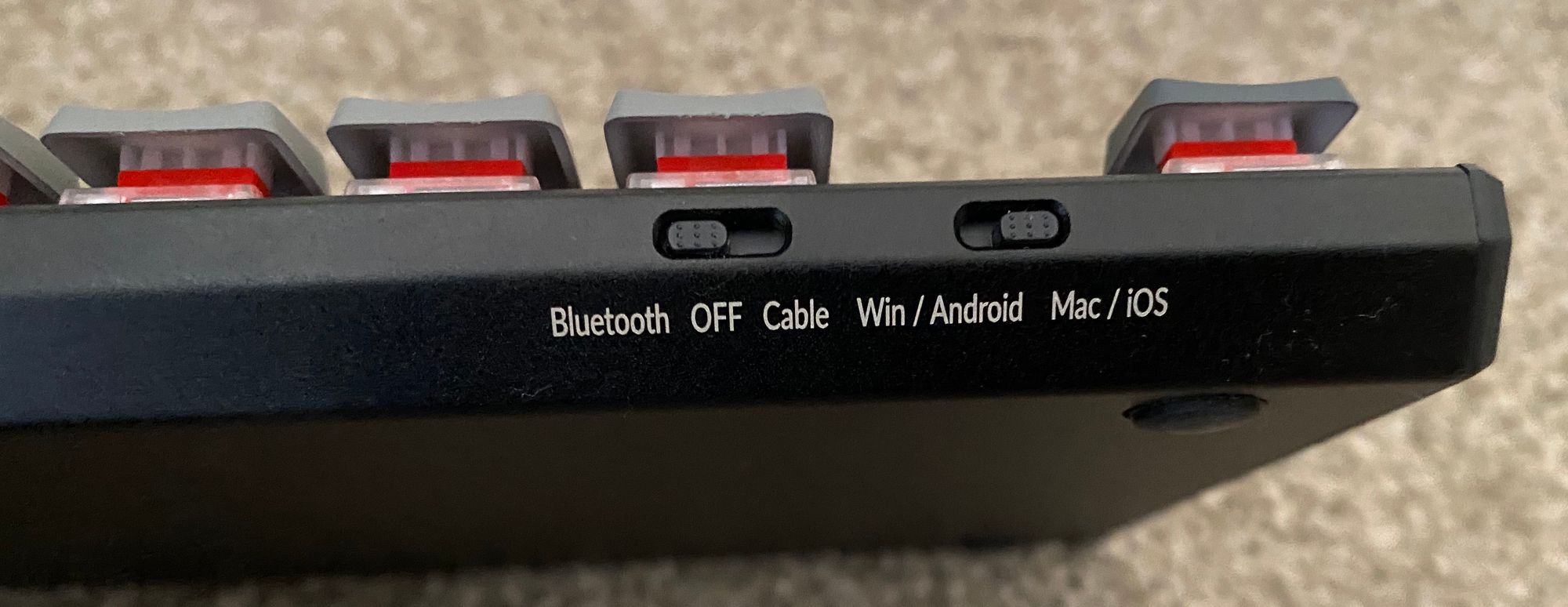Apple Magic Keyboard to Keychron K1
My experience on moving from Apple Magic Keyboard to Keychron K1
Since I can remember (4 years plus), I have been using a magic keyboard from Apple. My hands and my brain are familiar with it and it works like a charm. It’s been so long that I do not recall why I even bought that keyboard. I still have zero complains.
- small footprint which allows me to use the magic trackpad on the left and a mouse (I need both) on the right.
- connection with MacBook is fast and consistent
- charges via lightning port
- cleans off easy too
- typing is quiet, pleasant, and dull/boring.
I have been working from home since March, and I am bored. Therefore, I have been browsing Reddit more often than usual which led me to the Mechanical Keyboards subreddit. My initial impression was this is a window into a world of people with too much time into their hands who are sharing their commentary on something as dull as a keyboard. For crying out loud, it’s a dam keyboard. It’s unclear how and when, but I am now one of those people. I am one of those that is passionate about mechanical keyboards. Full disclosure, before introducing myself to this reddit, I couldn’t care less and did even know what makes mechanical keyboards interesting.
It’s so refreshing to discover a new topic or a new passion. It’s fun and intriguing.
This led to an awfully long journey into looking at diverse types of keyboards and most of them come with a price tag that I was not comfortable spending. This COVID-19 pandemic has limited my spending to necessary purchases only (thank god, I pre-ordered my weather station before the pandemic)
Every tech YouTuber appeared to be in love with the Keychron K2 and every video I saw of that keyboard, I couldn’t help but think, it's so high (considering I use the Apple magic keyboard), their wrists must be in pain all the time. These guys clearly do not type a lot in their day-to-day lives, or their wrists are super strong and flexible.
Browsing the Keychron website, I discovered Keychron K1 which was marketed as a low-profile keyboard and was on available for preorder. Keychron does not do a good job in explaining what is different in v4 compared to the previous versions. This is when the Keychron subreddit came to my rescue (Yes, they have their own subreddit and yes, I hang out there a lot too).
The Keychron K1 was low profile, supported Apple devices and was priced right. So, I purchased my first ever mechanical keyboard.
What did I buy?
I bought Keychron K1 Wireless Mechanical Keyboard (Version 4) 87-key / White Backlight Aluminium Body / Gateron Low Profile Red — Cost less than $100 included shipping and taxes.

This is the lowest profile (height) version they had, and I bought the quietest one. At the time, I didn’t care about the sound, but I ordered the quietest one because when I am back at work, a loud clicky keyboard will not be appreciated by my colleagues.
Initial practical thoughts (first week)
- this keyboard feels foreign to me. It’s like my fingers do not know what to do. Lots of errors. Lots of looking at the keyboard. Typing is slower and my productivity suffered.
- Half of my brain thinks the sound is amazing and the other half finds it distracting.
- the white magic trackpad looks weird next to the beautiful grey/black Keychron
- After two days, the orange ESC key bothered me, so I switched to the greyish one provided in the box.
- I was longing to go back to my Apple magic keyboard and was reviewing Keychron’s returns policy.
- Ultimately, I soldiered on and gave it a real go. I know that if I return this keyboard, I will not be trying out another mechanical keyboard again.
1 month later
- I typed like a champion again 😀. The speed is back and most importantly the accuracy is back. I am writing more. This website is a good example of this.
- the keyboard sound is music to my ears. I am glad that I purchased the quietest one. Any louder and it would distract me from listening to music, podcasts etc.
- Keyboard Backlighting: It's nice to have but it's mostly off except at night. Glad I did not get the RGB option. Not my style.
- Battery life: the magic keyboard provided better battery life. In the last 4 weeks, I have charged it twice, compared to charging the Apple keyboard once a month. USB-C charging is fantastic, I just use my MacBook Pro charger.
- Auto Sleep: I had some issues with this as the keyboard automatically sleeps to preserve battery life after 10 minutes of inactivity. The manual said that this can be turned off by pressing: Fn + S + O for 4 seconds. Well, I kept pressing all three keys together and the dam keyboard still auto slept after 10 minutes. At one point this pushed me towards ensuring I am not idle for too long as the keyboard would turn off. It quickly reconnects but is still annoying. The solution was that one needs to press the Fn key first to activate the sublayer and then press S + O for 4 seconds and the backlight will flicker indicating auto sleep is off. For details refer to my Reddit Post.
- Plays nice with macOS: has the same MAC media keys. It’s a shame that it does not show battery percentage like the magic keyboard does. Practically, it does not have to since it has a battery light indicator on the keyboard which turns red (remains off otherwise) when charge is required.
- The Best iPad Pro companion and saved me $350: I was thinking of getting the iPad Pro Magic keyboard but never could justify the price, even if I accepted its rather lengthy list of shortcomings. The Keychron can switch between my MacBook and iPad in seconds and for this reason, I have been using my iPad a lot more. It's so seamless it’s like Apple made this keyboard. I note that the magic keyboard that Apple does make which I had been using for years does not play nice with multiple devices. My Keychron does :). There is also this added benefit of maintaining your speed and accuracy as you are not changing keyboards. I have found that since I use the same keyboard with different devices, my speed and accuracy has increased further. Bonus is the Media keys work well. It's so great to increase the volume or skip a track whilst working. A concept that is foreign to the iPad Pro Magic keyboard.
- Size: I do not need a number pad so the size is fine but can be better. I would prefer Keychron to make it like their K2 keyboards and reduce the keys further. It's handy sometimes to have the page up and down keys but I rather have the smaller footprint.
- the keyboard has designated keys Screenshot and Siri Keys which is a nice touch on both the Mac and the iPad.
- Works with Android 💚 and PC: Not much to say here other than the keyboard works but the feature set is certainly more towards an Apple user.
- Turning off the keyboard is a pain: there is a toggle switch at the front of the keyboard, which is used for switching the keyboard off, in cable mode or Bluetooth mode. I use Bluetooth mode but switching it off is no easy task. Perhaps, I do not have the nails for it. It’s not like it cannot be done. The magic keyboard also as an on and off toggle switch and it's so easy to slide it to turn it off. Keychron has certainly cut the corners here. I have found a solution for this. I just leave the keyboard on. So, what if I must charge it twice a month. I can live with it. Better that then struggling to turn off daily and turning it on the next day.
Another somewhat strange benefit: since I am working from home, I have been on the phone a lot more and sometimes (many) colleagues are calling just for a chat. Some of them have complained to me that the sounds from the keyboard is annoying. In a subtle way, I hint that I have work to do by typing whilst talking to them. I cannot tell you how well this works. On the other hand, there are times when I am on a phone hook-up and I cannot be typing away as others will know. For this exact reason, I also keep the magic keyboard handy which I take out, so I can carry on typing while participating in a phone hook-up etc.
TLDR
Keychron K1 is an excellent keyboard, joy to use 😍 and looks fantastic. If I lost it today, I would buy another one in a heartbeat.
Go grab one (not an affiliate link)
Meanwhile, lust over the pictures taken by an expert photographer (me - @MereCivilian):