Temp @Hey.com: Perfect Burner email
I donate a portion of my income to charities, non-for-profit initiatives and on rare occasions to political parties. This will not shock anyway who donates on a semi regular basis that once the donation has been made, you tend to receive emails, calls etc. I also find that my email address is shared with other organisation who also email me. From my perspective, I have made my donation and that should be the end of it. If I want to participate further, it should entirely be my call.
For years now, I have stopped providing my actual phone number and physical address to these organisations but I tend to still give them my email address because I want the receipt for my donation.
This problem has been solved this year by the fine folks at Basecamp. Alongside, launching their $99 a year Hey email service, they also have a FREE Temp Hey.com email service where one can get a temporary email address which only lasts for 2 weeks and took me less than 2 minutes (observe the timestamp on the images below) to set up. This is perfect.
This is the entire six-step process:
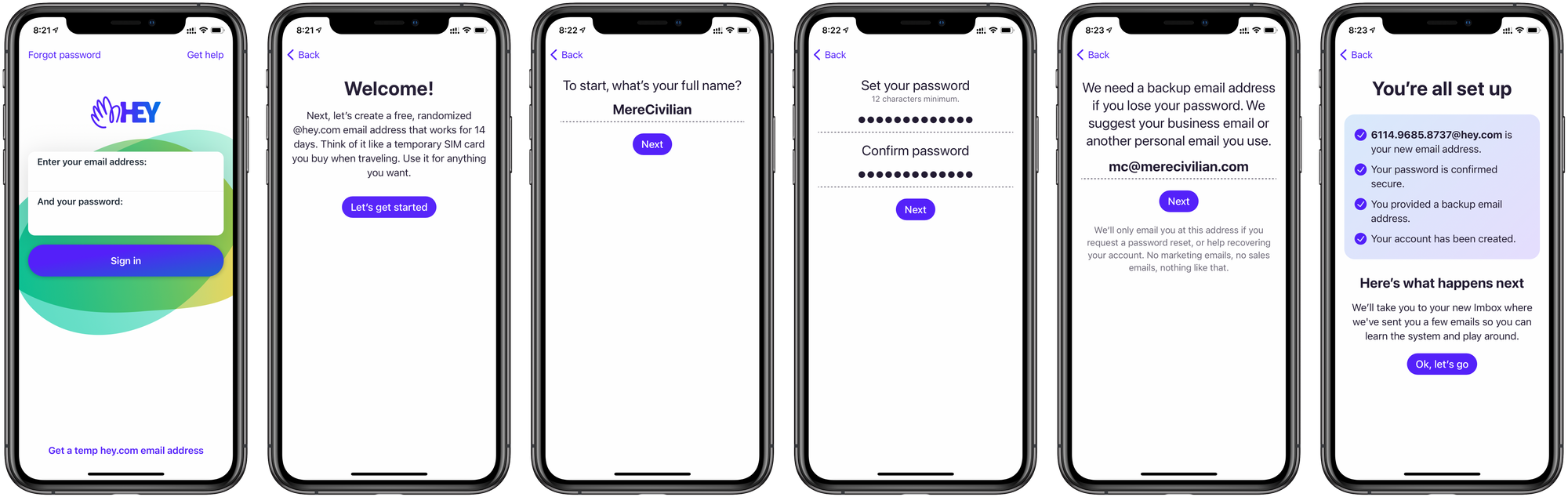
You get:
- free randomised @hey.com email address - 6114.9685.87737@hey.com
- 14 days to use the above address
- email address self destructs in 14 days 👻
- Use it for anything you want.
- that's it :)
I forward the emails I need and log out. I do not even save the random password I created for this account because I have no intention of going back.
Caveat: You can only create a temporary @hey.com email address on an iOS device.
I am well aware that there are others that provide this service (temp email address) but Hey.com is a best combination of trust, privacy focused, intiuative design and ease of use for a total cost of ZERO DOLLARS